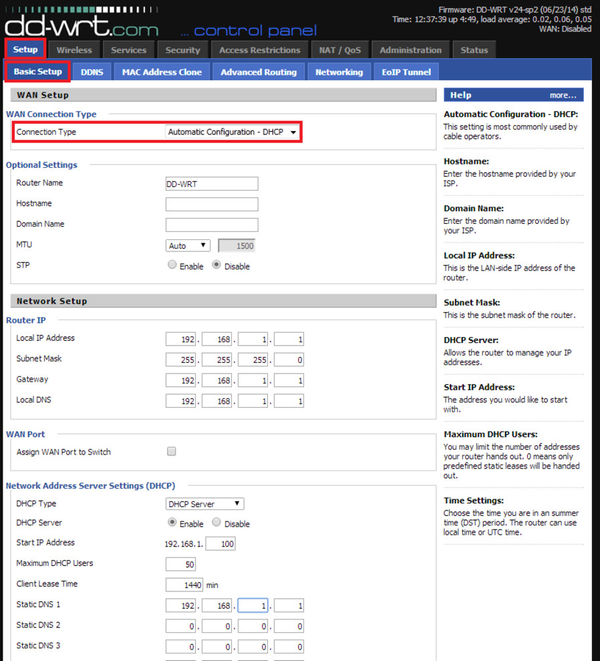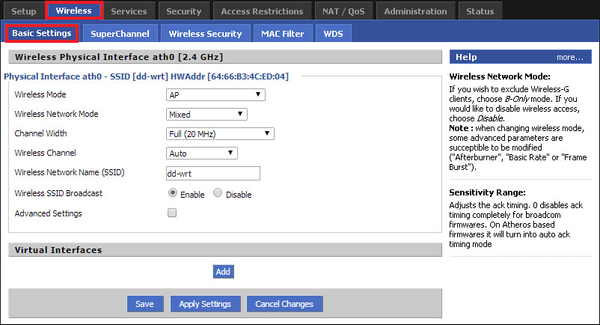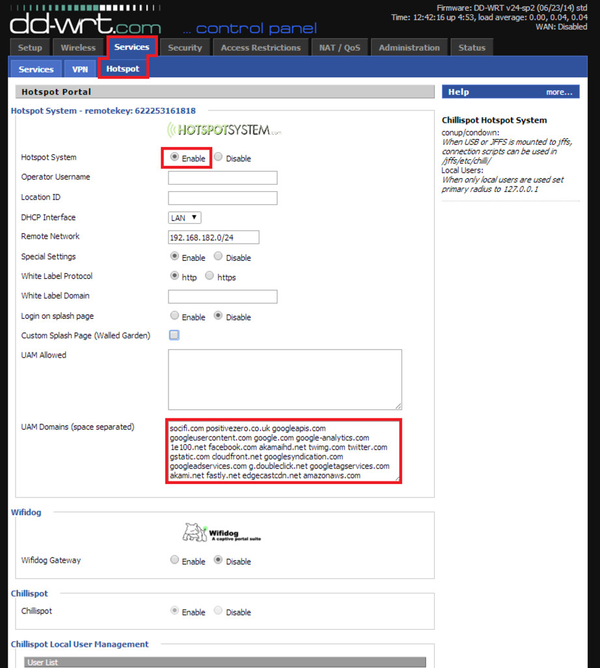Router compatibility with DD-WRT and SOCIFI.
...
Example for TP-LINK model TL-WR741ND ( Buy now)
Buy now)
You can find two files: factory-to-ddwrt.bin and tl-wr741ndv4-webflash.bin.
The first one is needed to rewrite the original TP-LINK firmware to dd-wrt firmware. The second one serves to upgrade your current dd-wrt firmware.
If you have a supported firmware available and installed, then the following conditions are required:
...
| Warning |
|---|
| Please note that using DD-WRT is at your own risk and we do NOT provide configuration via remote access for DD-WRT powered devices or any other type of support. If you are looking for affordable easy-to-use hardware for end-users please consider Open-Mesh, Mikrotik or SOCIFI Starter Kit. |
2. Basic setup guide
The device is in default configuration DD-WRT after the installation of new firmware and restart.
| Warning |
|---|
| After the upgrade all ports (WAN included) are parts of the one bridge with DHCP server on. This differs from the default setup of TP-LINK. |
It may occur that WAN and LAN port cause a clash of DHCP server DD-WRT and local DHCP server.
(default setup IP 192.168.1.1 with configured DHCP server on in the range 192.168.1.100-192.168.1.255)
Go to Setup tab > Basic setup tab
Connection Type: Automatic Configuration - DHCP
You set and split again WAN and ETH ports by changing the parameter "Connection Type" on the tab Setup/BasicSetup from "disabled" to "Automatic Configuration - DHCP" (to distribute IP address from the parent DHCP server) or "Static IP" (to manual setup).
| Warning |
|---|
| Please note that using DD-WRT is at your own risk and we do NOT provide configuration via remote access for DD-WRT powered devices or any other type of support. If you are looking for affordable easy-to-use hardware for end-users please consider Open-Mesh, Mikrotik or SOCIFI Starter Kit. |
3. Wireless interface configuration
Go to: Wireless tab > Basic Settings tab
make sure that the WiFi interface is enabled
Wireless Physical Interface ath0
| Wireless Mode: | AP |
| Wireless Network Mode: | Mixed |
| Wireless Network Name: | Your Wireless Network SSID (name) |
| Wireless SSID Broadcast: | Enable |
and SAVE
Go to Wireless tab > Wireless Security tab
Security Mode: Disabled
...
Some versions of DD-WRT suffer from firmware error causing not rewriting UAM Domains from the Chillispot setting. Due to this fact, you enter these domains also to the hotspotsystem.com setting.
Go to Services tab > Hotspot tab
Hotspot Portal section / Hotspot System.com
...
Include Page DD-WRT DD-WRT
and SAVE
Now disable the hotspotsystem.com settings you've just adjusted.
Hotspotsystem.com: Disable
and SAVE again
Configure chillispot now:
Hotspot Portal section / Chillispot
| Chillispot: | Enable |
| DHCP Interface: | LAN |
| Hotspot Network: | 192.168.182.0/24 |
| Primary Radius Server IP/DNS: | 52.209.184.212 (example for Europe) |
| Backup Radius Server IP/DNS: | 52.50.155.202 (example for Europe) |
...
| MACauth: | Disable |
|---|---|
| 802.1X Authentication (EAP): | Disable |
and Save & Apply Settings
Power OFF/ON hardware.
| Warning |
|---|
| Please note that using DD-WRT is at your own risk and we do NOT provide configuration via remote access for DD-WRT powered devices or any other type of support. If you are looking for affordable easy-to-use hardware for end-users please consider Open-Mesh, Mikrotik or SOCIFI Starter Kit. |
...
6. Add device at SOCIFI Dashboard
You will need to add MAC addresses of your router.
| Info |
|---|
As equipment under the Hardware setting select the DD-WRT. |
...