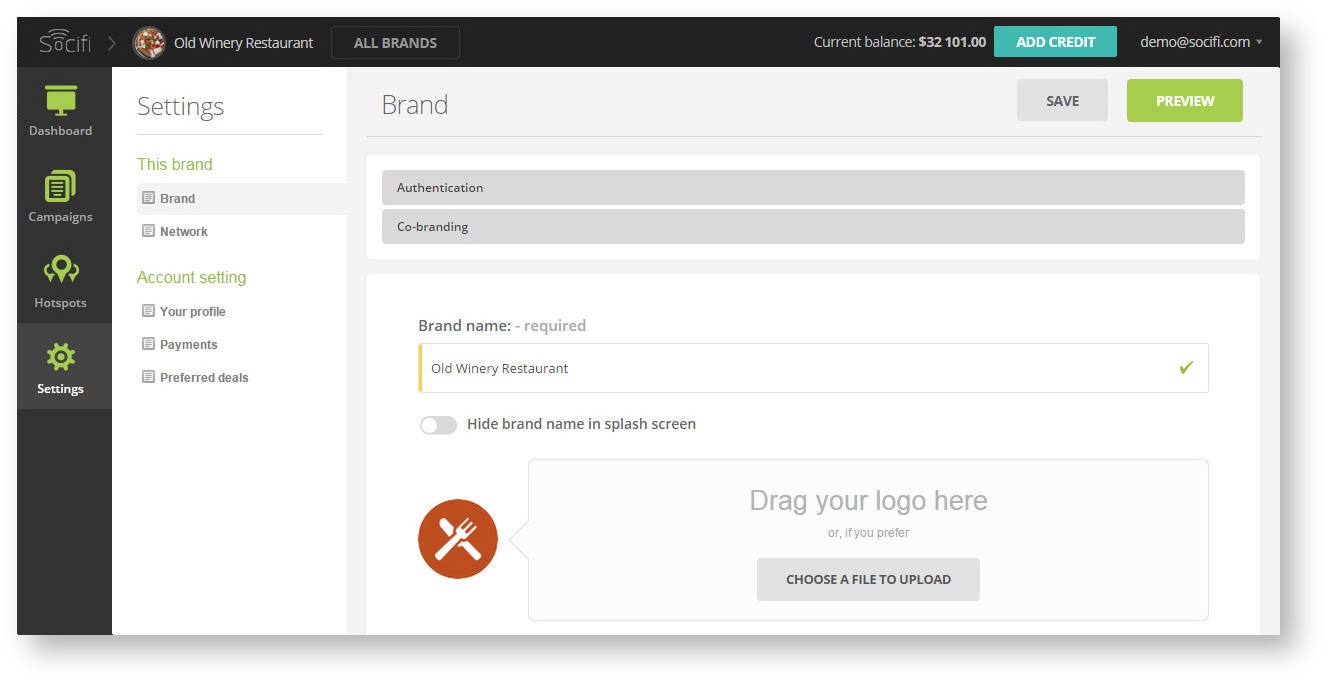Are you planning to run multiple brands? With SOCIFI it’s really easy. You can manage all your brands under one SOCIFI account.
Click on “All brands” next to the SOCIFI logo on the top of SOCIFI Dashboard.
Here you can view all your brands with basic statistics and create new ones. If you have created a lot of brands you may appreciate filtering and search options on the top.
Remember that under one brand you can have as many ads and hotspots as you need. Statistics for each brand summarize traffic and data from all hotspots using that particular brand.
Would you like to create a new brand? Just click on the "Add new brand" button.