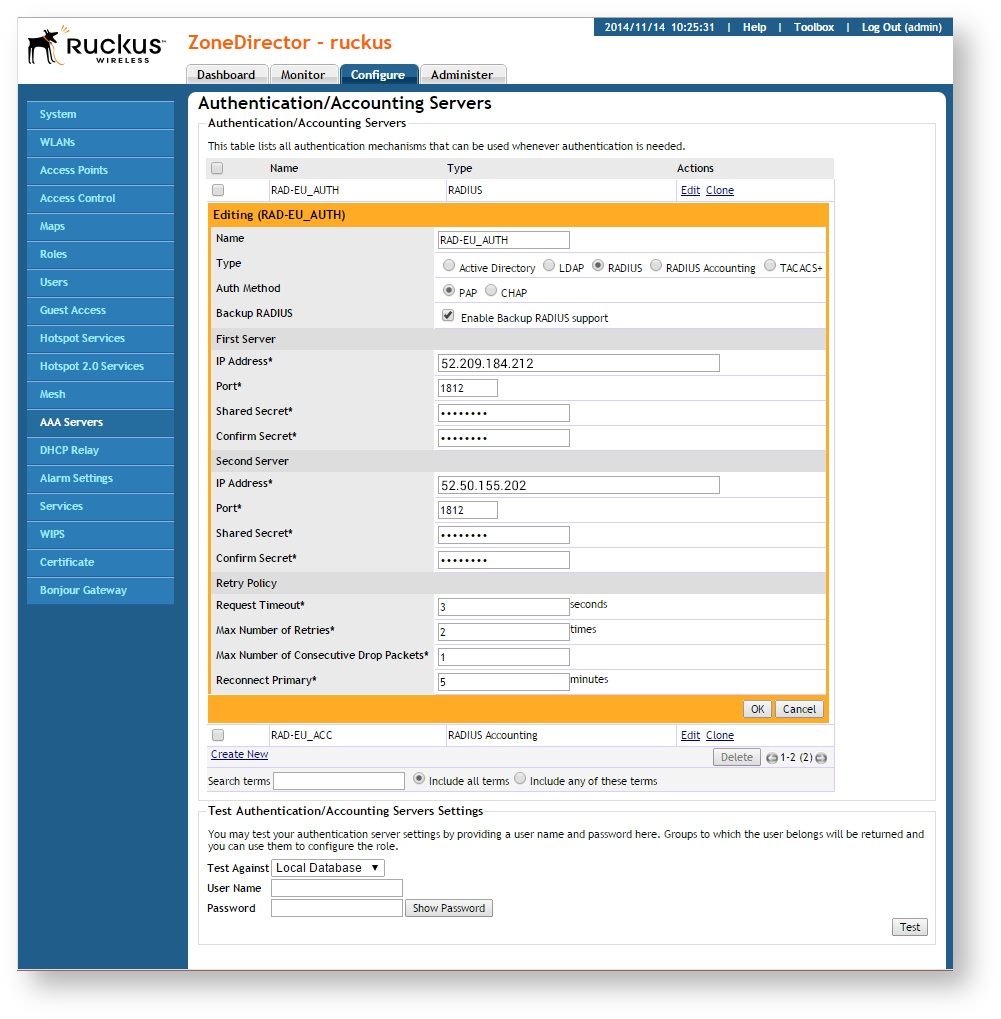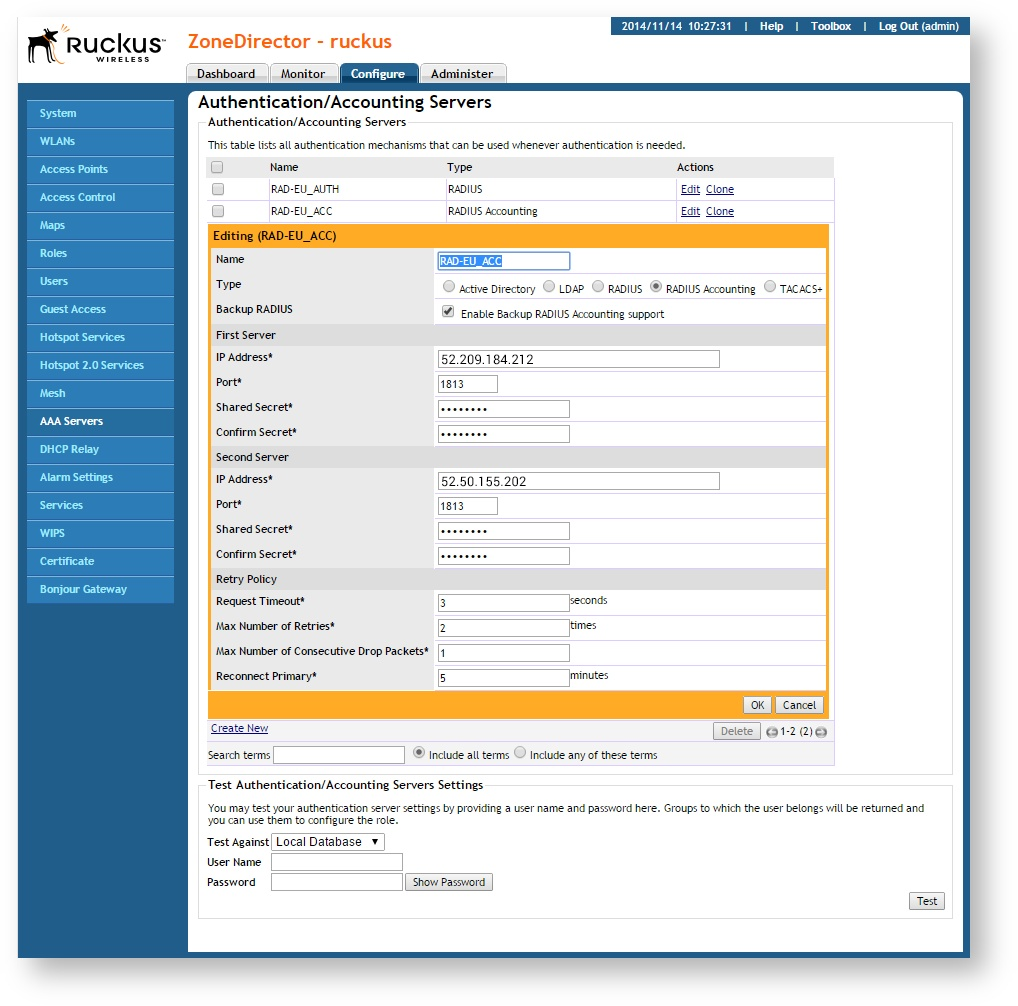Functionality and hotspot service setting is different while using ZoneDirector compared to the use of access control in StandAlone mode separate AP. Hotspot is controlled by the controller, but user authentication is tied to a single AP, therefore, in the AP groups defined by the controller it is not possible to roam freely.
Tested versions:
| Model | Type | Firmware version | Description | Limitations |
|---|---|---|---|---|
| ZoneDirector 1100 ZoneFlex 7982 | controller | 9.8.1.0.101 | standalone | no speed control |
...
Controller setting process
...
| Name | enter unique name for this authentication method |
|---|---|
| Type | select RADIUS |
| Auth Method | set PAP |
| Backup RADIUS | check Enable Backup RADIUS support |
| First Server | |
| IP Address | enter IP address of primary server due to the location |
| Port | leave default setting 1812 |
| Shared Secret | enter socifi |
| ConfirmSecret | enter socifi |
| SecondServer | |
| IP Address | enter IP address of secondary server |
| Port | leave default setting 1812 |
| Shared Secret | enter socifi |
| ConfirmSecret | enter socifi |
| Retry Policy | |
| Request Timeout | 3 seconds |
| Max Number of Retries | 2 times |
| Max Number of Consecutive Drop Packets | 1 |
| Reconnect Primary | 5 minutes |
...
| Include Page | ||||
|---|---|---|---|---|
|
... and new record for Accounting service with following parameters:
| Name | enter unique name for this accounting method |
|---|---|
| Type | select RADIUS Accounting |
| Backup RADIUS | check Enable Backup RADIUS support |
| First Server | |
| IP Address | enter IP address of primary server due to the location |
| Port | leave default setting 1813 |
| Shared Secret | enter socifi |
| ConfirmSecret | enter socifi |
| SecondServer | |
| IP Address | enter IP address of secondary server |
| Port | leave default setting 1813 |
| Shared Secret | enter socifi |
| ConfirmSecret | enter socifi |
| Retry Policy | |
| Request Timeout | 3 seconds |
| Max Number of Retries | 2 times |
| Max Number of Consecutive Drop Packets | 1 |
| Reconnect Primary | 5 minutes |
Hotspot
Hotspot service settings are set in the tab Configure / Hotspot Services / Hotspot Services. Here we create a new record and enter following parameters:
| Name | call it e.g. Socifi Captive portal |
|---|---|
| Redirection | |
| WISPr Smart Client Support | select Enabled |
| Smart Client HTTP Secure | select HTTP |
| Login Page | enter http://connect.socifi.com/ (remember to use end symbol "/") |
| Start Page | set redirect to the following URL and enter http://connect.socifi.com/api/v1/out/session |
| User Session | |
| Session Timeout | leave unchecked |
| Grace Period | leave unchecked |
| Authentication/Accounting Servers | |
| Authentication Server | select our entered AUTH server, selection Enable MAC authentication bypass (no redirection) leave turned off due to your needs |
| Accounting Server | select our entered ACC server and selection Send Interim-Update every enter 5 minutes |
| Wireless Client Isolation | both selection leave turned off due to your needs |
Walled Garden
...
| Include Page | ||||
|---|---|---|---|---|
|
|
Note: the picture below is just an example of the Walled Garden form, doesn't need to necessarily reflect the current DNS list (shown above)
...
| Name | enter appropriate record name | |
|---|---|---|
| ESSID | enter ESSID, under which the network will be presented | |
| Description | network description | |
| WLAN Usages | ||
| Type | select Hotspot Service (WISPr) | |
| Authentication Options | ||
| Method | leave default Open | |
| Fast BSS transition | due to your needs leave unchecked | |
| Encryption Options | ||
| Method | select None | |
| Options | ||
| Hotspot Services | choose defined name of the service (see above) | |
| Priority | High | |
DHCP services
For the purposes of the Hotspot service, it is necessary to permit the allocation of IP addresses to clients using the DHCP server. This option can be found in the tab Configure / System / DHCP Server. Make the following adjustments:
| DHCP Server | |||
|---|---|---|---|
| allow service of Enable DHCP server | |||
| Starting IP | select due to your needs the lowest of the free addresses | ||
| Number of IPs | enter required number of addresses that must remain unallocated | ||
| Lease Time | select the lowest possible value. In our case Six hours | ||
| allow DHCP Option 43 | |||
MAC addresses
We will need to add an MAC address later on. Please use the MAC of AP rather than the MAC of ZoneDirector. Use the ZoneDirector MAC address only if the AP MAC is not working.
Add new devices to SOCIFI Dashboard
| Include Page | ||||
|---|---|---|---|---|
|
| Iframe | ||||||||||
|---|---|---|---|---|---|---|---|---|---|---|
|
...